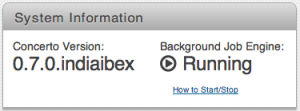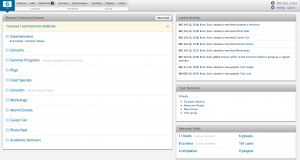It’s been two weeks since our previous Concerto 2 beta release and we find ourselves at “0.4.0.FoxtrotFlamingo”. This release is jam-packed with UI enhancements and bug fixes. To get started, you can find our installation to get started in our Github wiki.
Most notable among the UI changes is a revamped dashboard. Previously, Concerto 2 had a bit of an identity crisis going on with an admin “dashboard” and a front page for logged-in users that acted a little as a dashboard of its own. We’ve rectified this by creating a consistent dashboard that is visible when a user logs into Concerto 2. The dashboard is broken up into a number of portlets and acts similarly to what you might expect: it’s a front door to everything you can do with the Concerto Panel. The dashboard tailors itself to your user account. If you have submissions to moderate, you will see a message right on your dashboard. If you belong to one or more groups or control screens, those will appear on the dashboard. An Activity Log of the latest happenings in your Concerto world appears along the right side of the dashboard. And future portlets will be coming!
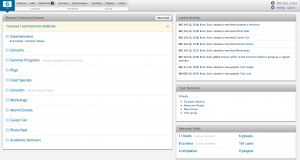
A screenshot of the new dashboard in the Concerto 2 0.4.0.FoxtrotFlamingo beta release.
The new dashboard is accessible via the root url of your Concerto 2 instance when you are logged in as a user, and it can be reached by clicking the big blue Concerto logo button in the top left of the page.
In addition, the administrator views have been reorganized into three main areas: Settings, Plugins, and Users. The Settings are grouped into several tabs based on common functional areas. We hope this organization will serve us well as we flesh out the final components of plugin management.
We’re really interested in your feedback about these changes to the Concerto 2 UI. Please tell us what you think in our discussion group and post to our issue tracker if you discover a bug or want to suggest a change.
You can find a full list of changes for this release here. Expect another exciting beta release in a couple weeks!